


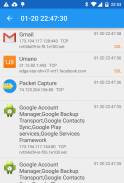
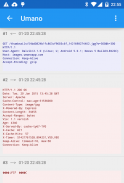

Packet Capture

توضیحات Packet Capture
Packet capture/Network traffic sniffer app with SSL decryption.
Not that feature rich yet, but it's a powerful debugging tool especially when developing an app.
If you can't capture your app's SSL packets
Do one of the followings:
- Set targetSDKversion to 23 or lower
- Setup security config described as 'The default configuration for apps targeting Android 6.0 (API level 23) and lower' at
https://developer.android.com/training/articles/security-config.html#base-config
Features
- Capture network packets and record them.
- SSL decryption using man-in-the-middle technique.
- No root required.
- Easy to use.
- Show packet in either hex or text.
You don't need to setup a dedicated proxy server on your PC. All you need is just your Android device.
How to get rid of PIN number
If you want to get rid of entering PIN number on a lock screen after Packet Capture is uninstalled, it is needed to clear credential storage.
Go to OS Setting->Security->Clear credentials
ضبط بسته / برنامه ترافیک شبکه Sniffer با رمزگشایی SSL.
هنوز ویژگی غنی نیست، اما این یک ابزار قدرتمند اشکال زدایی است مخصوصا هنگام ایجاد یک برنامه.
اگر نمی توانید بسته های SSL برنامه خود را ضبط کنید
یکی از موارد زیر را انجام دهید:
- تنظیم targetSDKversion به 23 یا پایین تر
تنظیم پیکربندی امنیتی تنظیم شده به عنوان «پیکربندی پیش فرض برای برنامه هایی که با هدف قرار دادن Android 6.0 (API level 23) و پایین تر» هستند
https://developer.android.com/training/articles/security-config.html#base-config
ویژگی ها
- ضبط بسته های شبکه و ضبط آنها.
- رمزگشایی SSL با استفاده از تکنیک man-in-the-middle.
- بدون ریشه مورد نیاز است
- آسان برای استفاده.
- نمایش بسته در هگزا یا متن.
شما نیازی به راه اندازی یک پروکسی اختصاصی بر روی کامپیوتر خود ندارید. تنها چیزی که نیاز دارید فقط دستگاه Android خود است.
نحوه خلاص شدن از شماره PIN
اگر بعد از Packet Capture حذف می شوید از شماره PIN ورودی روی صفحه قفل خلاص شوید، برای پاک کردن ذخیره مجوز لازم است.
به تنظیمات OS بروید> Security-> Clear credentials

























